Do you own a business or are working towards building a secure environment for your team? Every business requires security when it comes to managing content, data that is accessible within the team. Have you heard of kiosk devices or how to lock iphone on one screen? Then, you can also think about how to lock the iPad or iPhone to a kiosk mode or single application mode rather than going for the traditional kiosk devices.

With the help of Scalefusion iOS Kiosk Mode Software, How to lock iPhone or iPad kiosk mode can be enabled in the following way.
Step by Step Guide for How To Lock iPhone To One App or Kiosk Mode
- Apple ID – Preferably the corporate or organization ID
- SignUp for Scalefusion Account
- An iOS supervised device – To make an iOS device supervised (Know more – How to make an ios device supervised)
Step 1 – Setting up the APN Certificate
The first step is to allow Scalefusion to remotely connect to your devices. This is an obligatory step to be done to establish mutual trust between Scalefusion and your Apple Account. Once you have Apple ID and are ready with your Scalefusion account and Apple account details, you need to –
- Download a CSR (a file) from Scalefusion
- Upload the downloaded file to Apple Account
- Download a pem file that Apple provides
- Upload the pem file to Scalefusion dashboard
Step 2 – Create a QR Code Configuration
Enrolling the Apple device by using the QR Code helps to simplify the process of onboarding the device. QR Code enrollment avoids manual error with time-saving steps and efficient provisioning of iOS devices. After Step 1 and Step 2, to create a QR Code configuration log into Dashboard and then go to Bulk Enrollment and then select the QR Code. For further explanation of how to configure the QR code.
Step 3 – Enrolling your First Device
After QR code configuration, you can enroll the devices using the QR code.
Read also: How to Lock iPhone and Android to One App
How to Lock iPhone or iPad into Single App Mode
Single App Mode (SAM) locks the supervised iOS devices that are deployed as kiosks, on which only one application is supposed to run anytime, all the time.
- Go to Device Management tab & then click on Device Profiles.
- Choose CREATE NEW PROFILE. It is mandatory to create at least one profile in which you can group the common set of policies that you want to apply. There are various policies that you can apply.
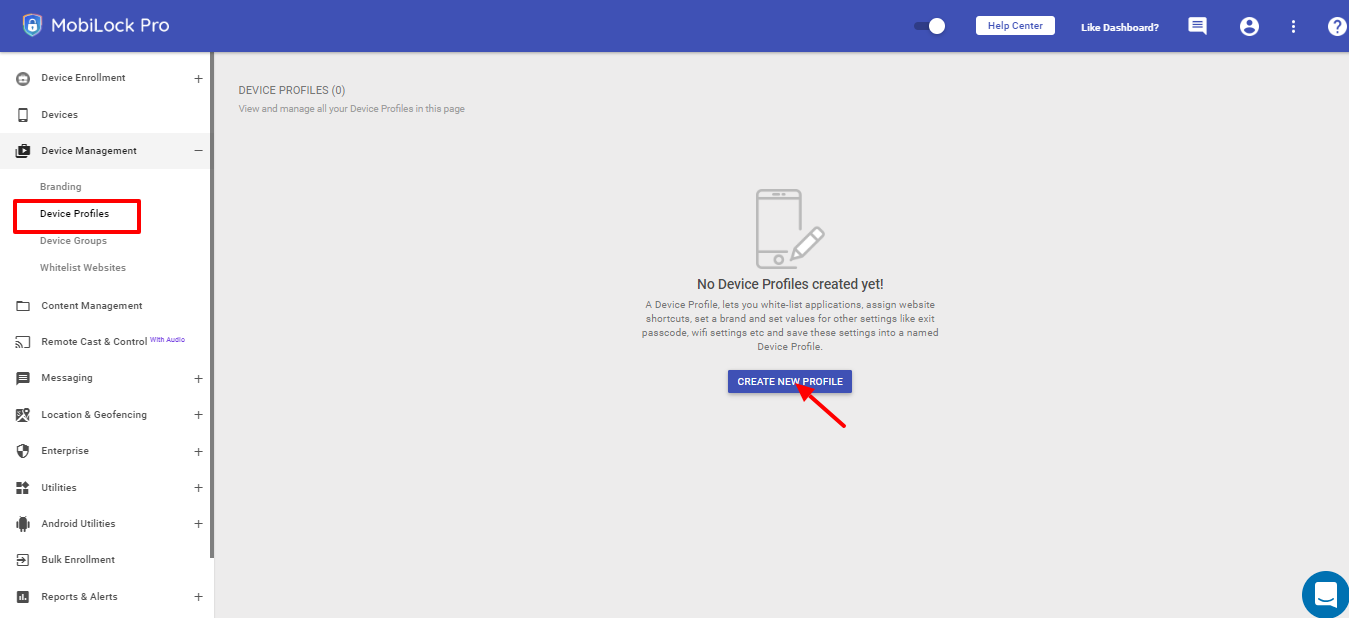
- After Clicking on CREATE NEW PROFILE, you will see a screen as shown in the reference image.
- Select Apple for the iOS devices, thereafter enter the Profile name and then press submit.
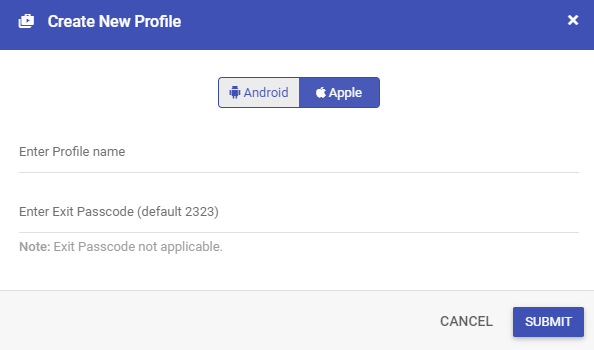
- After Submitting, go to the SELECT APPS section and enable the application that you want to set up in Single App Mode.
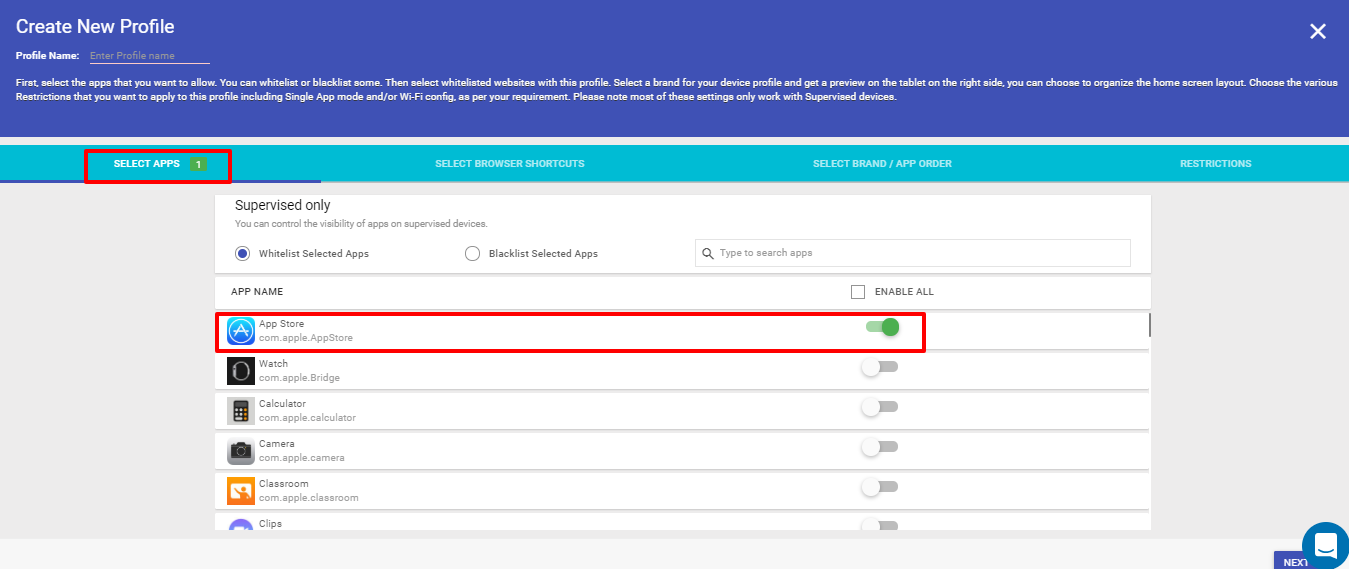
- Thereafter navigate to the RESTRICTIONS section and click on the SINGLE APP MODE tab.
- Choose the SINGLE APP MODE option as shown in the reference image. From the Default Application Dropdown, select an application that you want to set in Single App Mode. You can choose one app from the applications that you have allowed in the Select Apps section of Device Profile. So, if you want to run only your business app on the kiosk, you first need to upload and publish in the enterprise store. After that, while selecting the default app in Single App Mode, you select that particular business app.
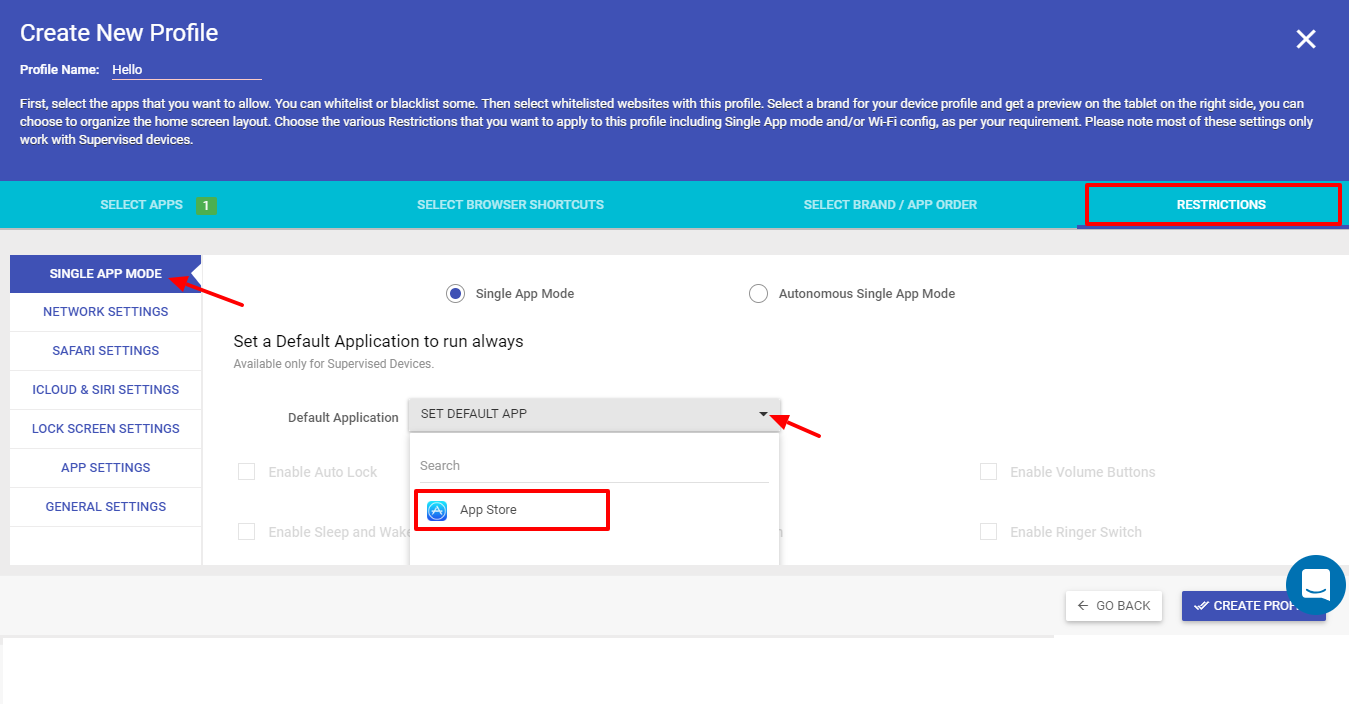
- Further, you can control the following settings when in Single App Mode
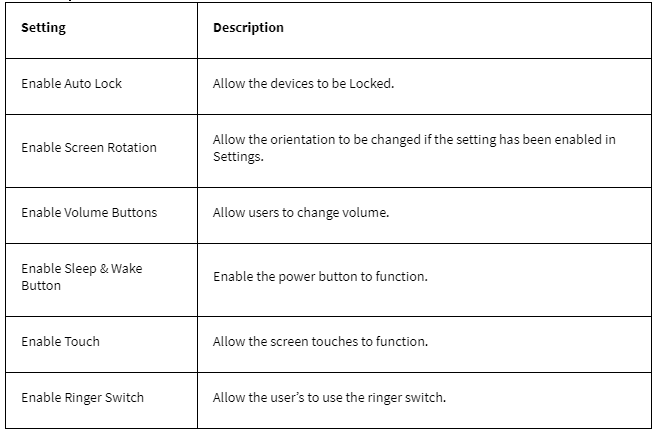
- Click on Create Profile or Update Profile to save the settings.
- On all the iOS devices this profile is applied, the selected app will run in Single App Mode.
You have successfully set your iPhone or iPad in Single App Kiosk Mode!
Get Scalefusion to Run iOS Devices in Kiosk Mode
With the abovementioned steps, your iPhone or iPad is transformed into a secure and dedicated kiosk, ready to rock! Now, imagine effortlessly managing all of these devices. Enter Scalefusion MDM for iOS!
From a single, user-friendly web dashboard, you can lock your iPhone in single app mode, monitor kiosk activity, deploy updates, and even tweak settings on the go. No more scrambling between devices, no more wondering if your kiosks are in tip-top shape. Scalefusion puts you in control, letting you focus on what matters: delivering a seamless, secure experience for your users.
FAQs
- How to lock an iPhone to a single app for kids?
While iPhones don’t have a built-in feature for this, you can use Guided Access. Enable it in Settings > Accessibility, choose an app, and set a passcode. Triple-click the side button to lock the device to that app.
- Can I lock specific apps on my iPhone with a password?
Yes, Screen Time in Settings lets you restrict access to specific apps with a passcode. Go to Settings > Screen Time, set up a passcode, and choose which apps to restrict under App Limits.
- How to lock an iPhone to one app without Screen Time?
Guided Access is your best option here. It works without Screen Time and lets you lock the device to any app.
- Can I lock the iPhone to one app for focus?
iPhones don’t have a dedicated focus mode for a single app, but you can combine Do Not Disturb and App Limits in Screen Time to achieve a similar effect. Allow only the focus app in App Limits and enable Do Not Disturb to minimize distractions.
- How to exit an iPhone-locked app without a passcode?
Unfortunately, exiting a Guided Access-locked app requires the passcode for security reasons. There’s no way around it.

